Rollover Date

Its not a secret that determining when to roll over a futures contract can sometimes be confusing. Finding the information on roll over dates can be just as confusing.
The EAS AddOn "Rollover Date" solves the problem of knowing when it is time to rollover to the next contract date. If it is time to Roll Over to the new futures contract, simply click the "RollOver Now" button to advance to the next
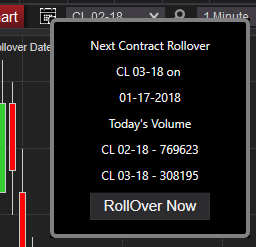
Double click on the EAS folder at the top of the Available Indicators list and double click "Rollover Date" to add it to the chart.
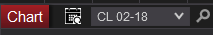
The user can install the Rollover Date on any chart, but only futures charts will show the Rollover Date icon next to the instrument name.