
Installation
Preparation prior to installation
You must first register to receive a download link to install the EAS on your computer. You can do that here:
Register to enable the AddOns on your NinjaTrader
IMPORTANT
- Only install EAS on computers that already have NinjaTrader 8 or higher installed.
- Insure that NinjaTrader is CLOSED prior to installing the Essential AddOn Suite.
- It is not necessary to uninstall EAS prior to upgrading to a newer version unless you are specifically directed to uninstall it by request from our support staff. Should you choose or need to uninstall the Essential AddOn Suite, you can do that by going to your "/Settings/Apps and features" and select "uninstall".
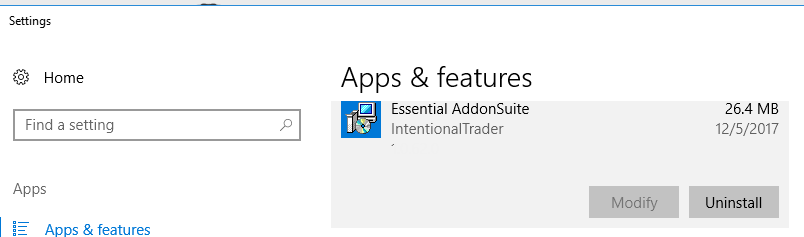
Installation
After download, right click on the downloaded file and select "install" or double click on the file to begin the installation.
During the installation process you will be asked to supply the email address you used when you registered for the download. This step is very important as the EAS will not work if you supply the wrong email address. It must match the email address that we have in our licensing database. If you do not remember the email address you provided, please check your email for information that we sent to you after you registered. If you did supply the wrong email address, a dialog box will pop up alerting you that you do not have a valid license and give you the opportunity to correct the email address.